
Bill Pay
Section Menu
Easy & Convenient
Companies or persons you would ordinarily pay by check or cash, you can pay easily through online banking or our mobile app at no charge. Adding payees is quick and easy.
Don't have online banking yet? No problem, click to sign up:
Sign Up for Online Banking
Interactive Demo:
Where do I find the Bill Pay Screen?
Web Browser
- Log in to your account using the login menu on the top right-hand corner of the screen.
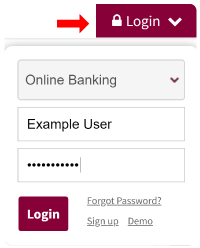
- Choose the "Bill Pay" tab.

- Follow the demo to add a new payee.
|
Mobile App
- Download the app by using the links below or search "Reliance State Bank" in the App Store or Google Play.
 
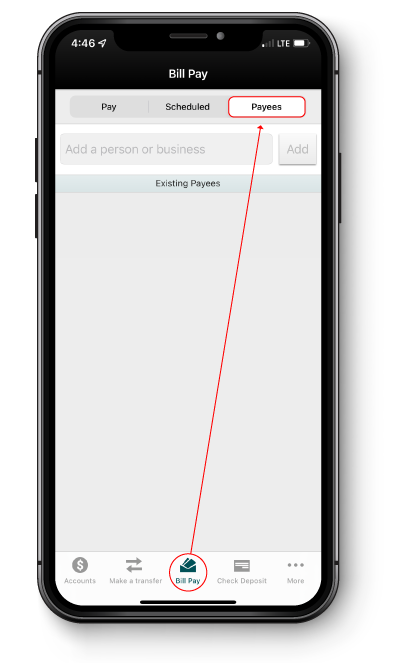
|
There is no fee for the Mobile App from Reliance State Bank, but standard rates and fees may apply from your wireless carrier. App Store is a service mark of Apple Inc. Android is a trademark of Google Inc.