
Online Bank Statements
Section Menu
Convenient and Secure
Online bank statements are available to accountholders at no cost. They eliminate the $3 paper statement fee associated with certain types of checking accounts. They allow you to access up to 3 years of transaction history, avoid delays or mishandling in the postal system, and reduce the hassle of storing paper statements.
Step 1: Sign Up for Online Banking
If you already have online banking, you can skip down to step 2. If you do not yet have digital access to your account, click below to sign up.
Sign Up for Online Banking
Step 2: Sign Up for Online Bank Statements
Log in to your account on a web browser or use our mobile app.
Web Browser
- Log in to your account using the login menu on the top right-hand corner of the screen.
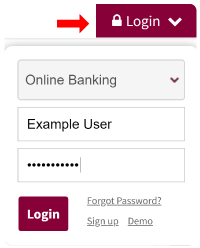
- Choose the "online statements" tab.
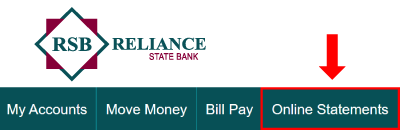
- Accept the disclosure.
- View your next statement online.*
|
Mobile App
- Download the app by using the links below or search "Reliance State Bank" in the App Store or Google Play.
 
- Log in to your account.
- Select the "more" tab.
- Select "online statements."
- Accept the disclosure.
- View your next statement online.**
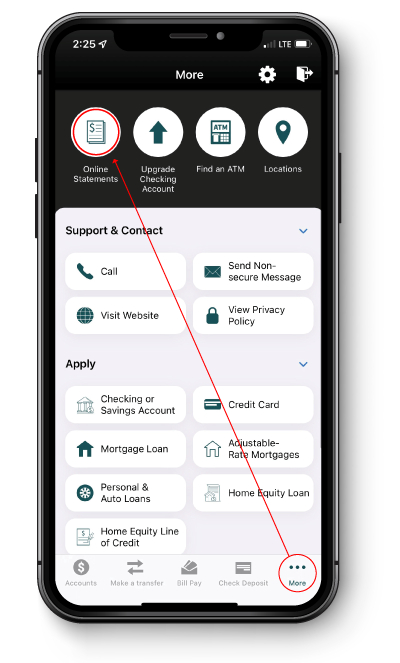
|
*Once you have signed up for online statements, you will no longer receive a paper statement.
There is no fee for the Mobile App from Reliance State Bank, but standard rates and fees may apply from your wireless carrier. App Store is a service mark of Apple Inc. Android is a trademark of Google Inc.