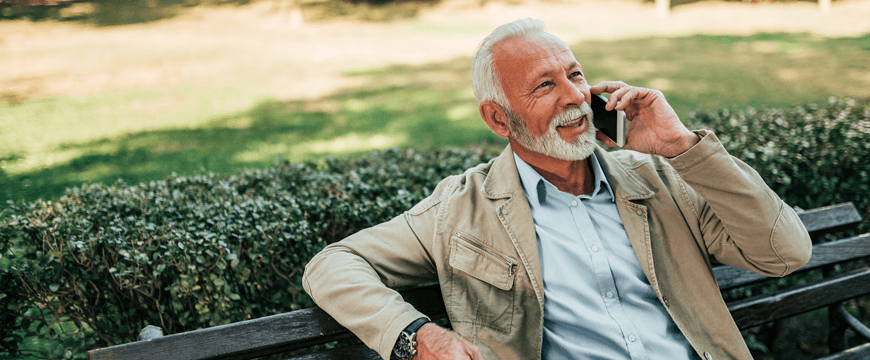
Telephone Banking
Section Menu
Gain access to your accounts any time with just a phone call.
Getting Started
- Call (515) 735-3126
- For English – Press 1, for Spanish – Press 2
- For account information – Press 1, for our web address – Press 2
- Enter the number of the account you would like to access, followed by the # sign (can be checking, savings, CD, or loan)
- If this is your first call or your number has expired, use the last 4 digits of your Social Security Number as your Personal Identification Number (PIN). You will then be asked to establish a new 4-digit PIN to use in future calls.
- Select the number corresponding to your account type:
- Checking
- Savings
- CD
- Loan
- Select the number corresponding to what you would like to do:
- Current balance & last deposit
- Review transactions
- Transfer funds
- Make a payment
- Other checking account functions
- Inquire into other accounts or change your PIN
You will then listen and enter the information requested. If you are making transfers between accounts, have the last four digits of the account numbers ready.
Get access to more tools and convenience with online and mobile banking.